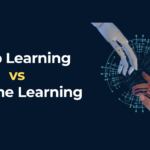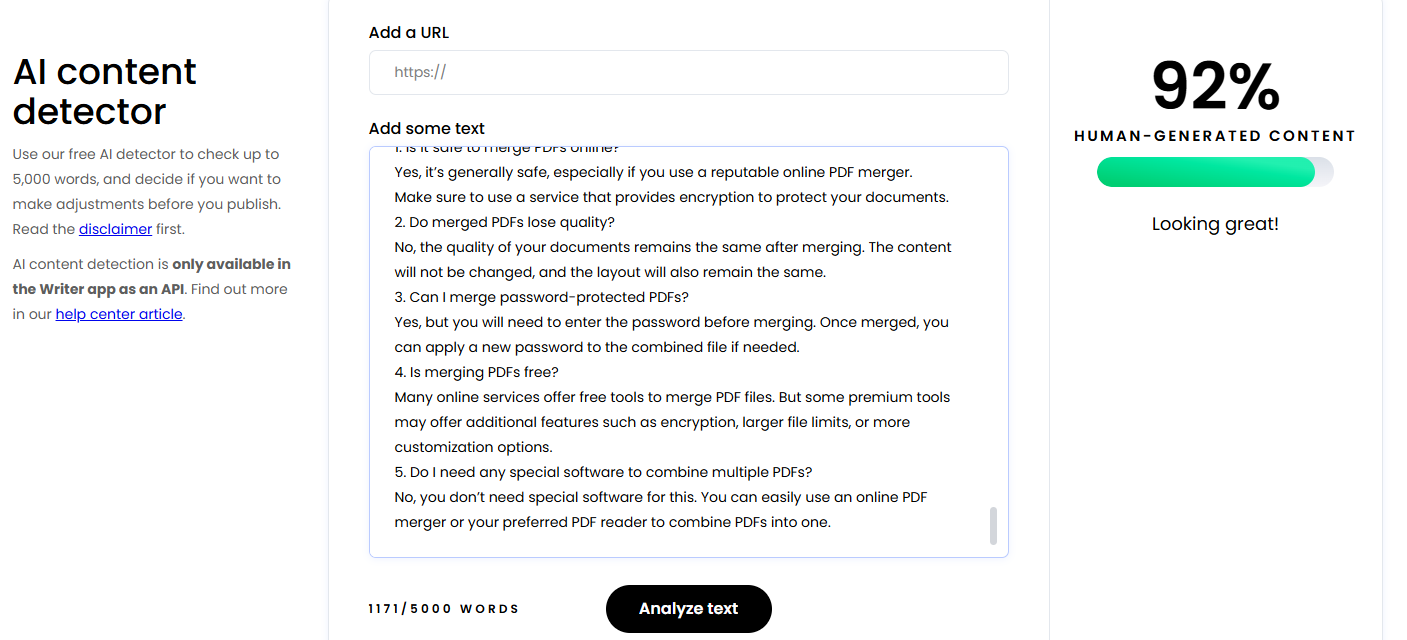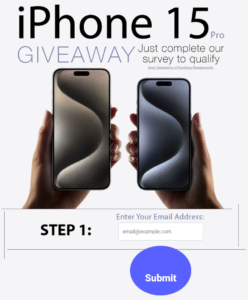Nowadays, it has become very important to manage your documents efficiently. No matter if you’re a student, a business professional, or someone who wants to manage their personal files, in all these situations you have to deal with multiple documents to manage which could be a hassle.
So, to deal with this issue, there is one popular solution in which you can easily combine PDFs into one file. This way it becomes very easy to manage all the files in one place which makes the management process much smoother.
But why is merging PDF files is so important? let’s take a closer look at this because we are going to discuss it in detail! So, let’s read it!
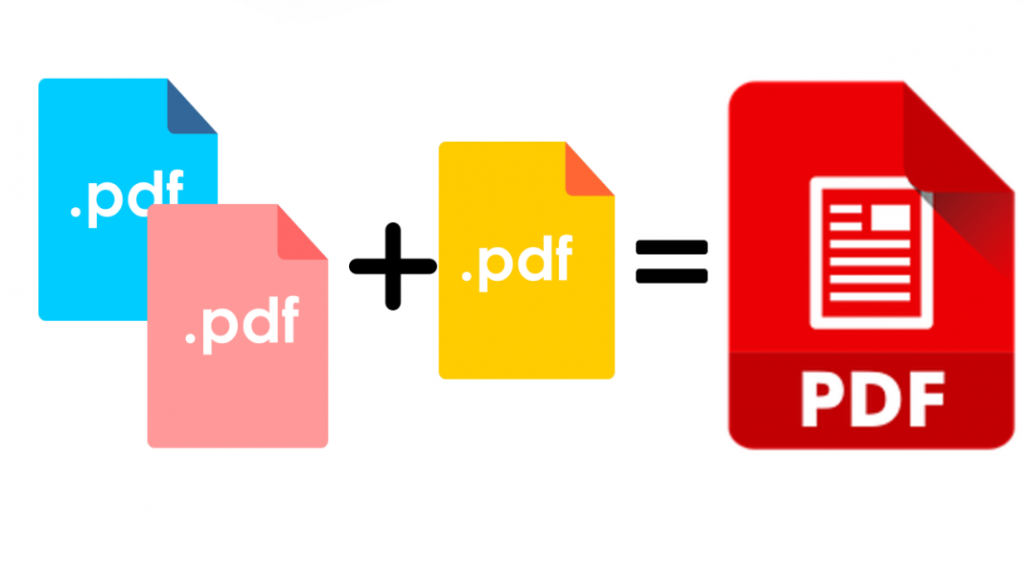
Why Merging PDF Files is Important?
We’ve discussed the problem and solution, and now let’s look into why merging PDFs is becoming increasingly important these days.
1. Better Document Control
Users can have better control over their documents by combining multiple PDF files into one. This is especially important for businesses that manage a lot of paperwork such as contracts, reports, and presentations. So, if all the documents are in a combined form, it becomes much easier to track and update the information.
2. Efficient Data Handling
You can index, sort, and find information in one document rather than trying to find different files. This makes it simpler and less confusing, so you can quickly locate what you need. Businesses and individuals can simplify their data handling and they also can make sure that no critical information gets lost in the process.
3. Professional Presentation
When you send multiple separate PDFs, it can make your presentation look messy and unorganized. Whereas, if you send one combined document, it looks much polished and professional. This gives a good impression on clients, colleagues, or professors and shows that you’re organized and professional.
4. Saves Time and Effort
It can save a lot of time, especially for the people who frequently work with many documents. Instead of opening and closing multiple PDFs, you can work with one file that contains all the necessary information you need.
5. Security and Confidentiality
Many online PDF merger tools and software allow users to add passwords or encryption to their merged documents. This feature helps to protect sensitive data and ensures that only authorized people can access the file. For companies that manage sensitive information, having this extra layer of security is very important.
Understanding the Problem
Let’s understand the challenges that people often face when they want to merge multiple PDF files. Here are some common problems:
Scattered Files
- Most people often have multiple PDFs which they want to manage such as contracts, invoices, reports, or study notes. If they keep all the files separate then it becomes very difficult to manage all the documents. Because when it comes to finding the right file that they need the most at that time, becomes a very time-taking process, which leads to frustration and delays in tasks.
Storage Clutter
- When you have many separate PDF files, it can create unnecessary clutter in your storage system. Due to this clutter, it becomes very hard to find what you need, whether you’re looking on your computer, in the cloud, or on your phone. So if you keep all the files organized in one place, it makes it easier to access the information and helps you manage your documents in a better way.
Complex File Sharing
- When you need to share multiple files with clients, coworkers, or team members, sending each PDF as a separate file can be really annoying. Because it creates extra steps for both you and the person who is receiving them. They also have to open each file individually, which can be time-consuming for them and make things feel unorganized. So it’s always much easier to share everything in one file instead.
Complicated Workflow
- In many cases, users need to refer to or work with different PDFs at once. If they switch constantly between different documents, this can slow down their workflows and lead to confusion. This especially becomes very useful when you need to work on reports, research, or presentations that require many pieces of information from different PDFs.
The Solution: Merging PDF Files
The easiest way to address the above problems is to merge your PDF files into one. To merge PDF files, you can use an online PDF merger. This is a tool by which you can combine PDFs into one file which makes document management much simpler. Let’s discuss how many ways you can merge the PDF files!
How to Merge PDF Files?
The process of merging PDF files is very simple, and it can be done in different ways:
- Use an Online PDF Merger: There are many websites that allow users to merge PDFs for free such as combinePDF.com or ItsPDF.com. These tools are very easy to use and require no installation. This is the simplest and fastest way that you can use to merge your PDF files.
- PDF Software: Many PDF readers and editors come with built-in features that allow you to merge documents. So, you can also use them for the merging process.
- Using Cloud Storage: Platforms like Google Drive or Dropbox have built-in tools that can help combine PDFs into one.
Benefits of Combining PDFs into One
To summarize this, here are some benefits that you can get by merging PDF files:
- Improved organization: A single file is much easier to manage than multiple scattered documents.
- Efficient file sharing: Sending one file instead of multiple reduces the confusion and keeps things simple.
- Enhanced workflow: Accessing all your information in one document makes it easier to stay focused and productive.
- Reduced storage clutter: By merging PDFs, you can minimize the number of files you need to store.
- Professional presentation: A combined PDF looks more polished and organized when shared with clients or coworkers.
- Increased security: Adding passwords or encryption makes sure your document remains confidential.
Common Questions!
1. Is it safe to merge PDFs online?
Yes, it’s generally safe, especially if you use a reputable online PDF merger. Make sure to use a service that provides encryption to protect your documents.
2. Do merged PDFs lose quality?
No, the quality of your documents remains the same after merging. The content will not be changed, and the layout will also remain the same.
3. Can I merge password-protected PDFs?
Yes, but you will need to enter the password before merging. Once merged, you can apply a new password to the combined file if needed.
4. Is merging PDFs free?
Many online services offer free tools to merge PDF files. But some premium tools may offer additional features such as encryption, larger file limits, or more customization options.
5. Do I need any special software to combine multiple PDFs?
No, you don’t need special software for this. You can easily use an online PDF merger or your preferred PDF reader to combine PDFs into one.