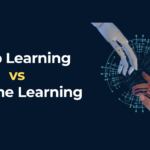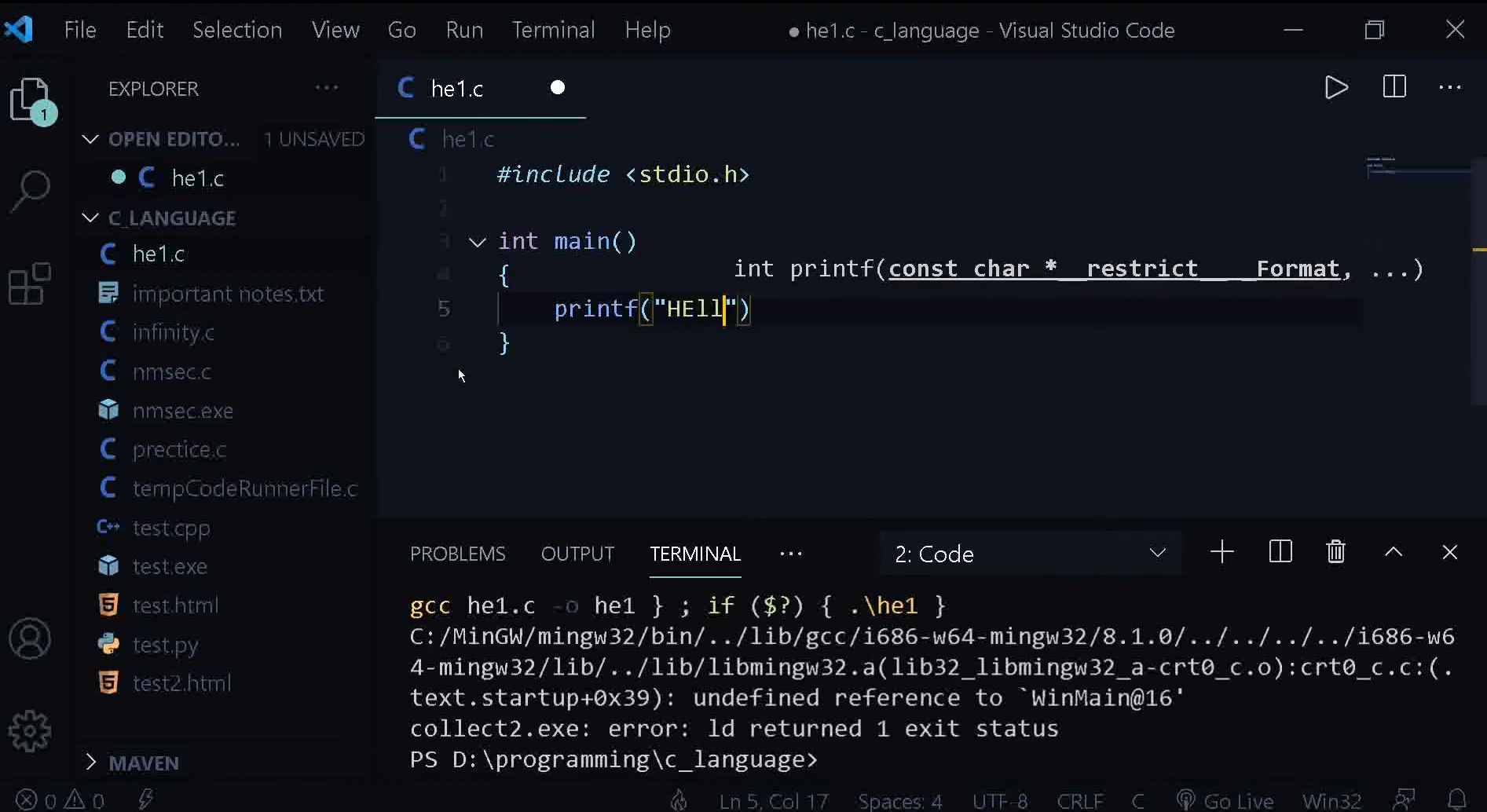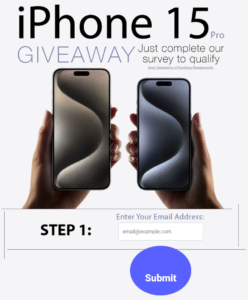When compiling and linking software programs, encountering errors is a common occurrence for developers. One such error that often perplexes programmers is the Collect2.exe: Error: LD Returned 1 Exit Status message. This error is associated with the ld linker program, which is part of the GNU Compiler Collection (GCC). In this article, we will delve into the details of this error, its potential causes, troubleshooting steps, and best practices for resolving it.
Understanding the Collect2.exe: Error: LD Returned 1 Exit Status Error
The Collect2.exe: Error: LD Returned 1 Exit Status error typically occurs during the linking phase of the compilation process. Linking is the process of combining multiple object files generated during the compilation of a program into a single executable file. The ld linker plays a crucial role in this process by resolving symbols and dependencies to create the final executable.
When the ld linker encounters an issue and returns an exit status of 1, it indicates that the linking process has failed. This failure could be due to various reasons such as unresolved symbols, incompatible libraries, incorrect linker options, or issues with the build configuration.
Common Causes of the Collect2.exe: Error: LD Returned 1 Exit Status Error
1. Unresolved Symbols
One of the primary reasons for this error is unresolved symbols within the code or missing libraries. When the linker cannot find the definition for a symbol referenced in the code, it fails to create the final executable.
2. Incompatible Libraries
Mismatched or incompatible libraries used in the project can also lead to the Collect2.exe error. If the versions of the libraries are not compatible or if there are conflicting dependencies, the linker may fail to resolve them.
3. Incorrect Linker Options
Incorrect or missing linker options specified in the build configuration can cause the linking process to fail. Options related to library paths, linking order, or compiler flags should be carefully set to ensure a successful link.
4. Build Configuration Issues
Errors in the build configuration, such as incorrect paths, outdated build scripts, or missing files, can also trigger the Collect2.exe error. Ensuring that the build environment is set up correctly is crucial for successful linking.
Troubleshooting the Collect2.exe: Error: LD Returned 1 Exit Status Error
When faced with the Collect2.exe: Error: LD Returned 1 Exit Status error, developers can follow a systematic approach to troubleshoot and resolve the issue. Here are some steps to consider:
1. Check for Unresolved Symbols
Review the code and ensure that all symbols are properly defined and declared. Verify that the necessary header files are included and that functions are implemented where they are referenced.
2. Verify Library Compatibility
Check the versions and compatibility of the libraries used in the project. Ensure that the correct versions are specified and that there are no conflicting dependencies between libraries.
3. Review Linker Options
Double-check the linker options specified in the build configuration. Verify the library paths, linking order, and compiler flags to ensure they are set correctly for the project requirements.
4. Update Build Configuration
Inspect the build configuration files and scripts for any errors or inconsistencies. Make sure that all paths are correctly set, and all necessary files are included in the build process.
5. Use Debugging Tools
Utilize debugging tools provided by the compiler or IDE to trace the source of the error. Tools like gdb or integrated debugging features can help pinpoint the issue in the linking process.
Best Practices for Resolving Linker Errors
To avoid encountering the Collect2.exe: Error: LD Returned 1 Exit Status error and other linker-related issues, developers can follow these best practices:
- Maintain a clean and organized code structure with proper modularization.
- Use version control to track changes and revert to a stable state if needed.
- Regularly update libraries and dependencies to prevent compatibility issues.
- Test the build configuration on different platforms to ensure portability.
- Keep documentation of the build process and dependencies for reference.
By following these best practices and adopting a proactive approach to troubleshooting, developers can minimize the occurrence of linker errors and ensure a smoother compilation and linking process.
Conclusion
In conclusion, the Collect2.exe: Error: LD Returned 1 Exit Status error is a common linker issue that developers may encounter during the compilation of software programs. Understanding the potential causes of this error, following systematic troubleshooting steps, and adhering to best practices can help in resolving the issue effectively. By paying attention to code quality, library compatibility, linker options, and build configuration, developers can streamline the linking process and avoid errors that hinder the development workflow.